THREE js fun
Animating a cube with texture in 3D space
The Three JS library is an extensive library to make all sorts of 3D magic in the browser. It uses the 3D context of HTML5 canvas to render 3D stuff during runtime.
In this example, I am using a simple cube with a nice image texture to show off some rad graphics using some raw javascript.
How? Read on to find out.
1. Adding a camera
camera = new THREE.PerspectiveCamera(
// field of view
70,
// aspect ratio
640 / 480,
// frustum near plane
1,
// frustum far plane
1000
);
// set the camera position
camera.position.z = 400;
2. Creating a shape
Create a mesh with texture
// making a cube
var geometry = new THREE.BoxBufferGeometry( 512, 512, 512 );
// making a new texture from the image
var texture = new THREE.TextureLoader()
.load( '/blog-assets/textures/red-squares-on-green.gif' );
// adding texture to the shape
var material = new THREE.MeshBasicMaterial( { map: texture } );
// creating a mesh from the cube and textured material
mesh = new THREE.Mesh( geometry, material );
The texture that looks like this:
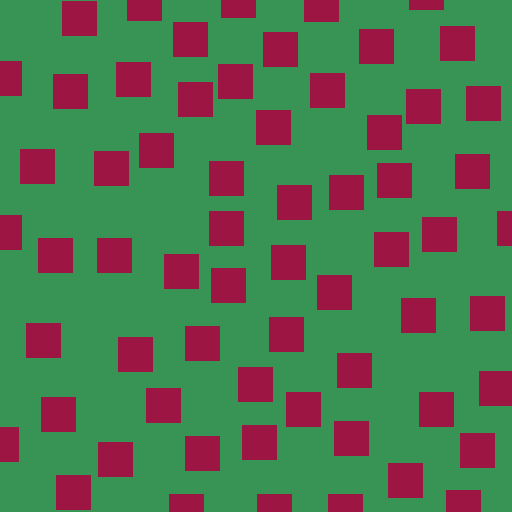
3. The scene
// creating the scene
scene = new THREE.Scene();
// add the mesh
scene.add( mesh );
renderer = new THREE.WebGLRenderer();
renderer.setPixelRatio( window.devicePixelRatio );
renderer.setSize( 640, 480 );
// renderer.render( scene, camera );
document.getElementsByTagName('article')[0].appendChild( renderer.domElement );
4. Animation of the cube
var repeatedAction = function() {
// rotate the mesh about the x and y axes
mesh.rotation.x += 0.005;
mesh.rotation.y += 0.01;
// render the updated scene
renderer.render( scene, camera );
// carry out the repeatedAction for every animation frame from the browser
requestAnimationFrame( repeatedAction );
}
// carry out the repeatedAction for every animation frame from the browser
requestAnimationFrame( repeatedAction );
The following is a demo of the above code: